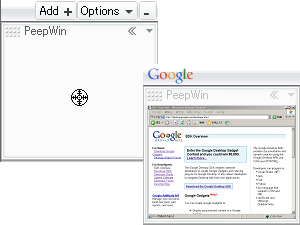PeepWin
PeepWin Ver.1.01 / Programmed by Salt
About PeepWin
-------------
PeepWin is a plug-in for Google Desktop Sidebar
that displays a scaled-down view of the window you selected
even if it is hidden by other windows.
How to install
--------------
First, please uninstall old version of PeepWin, if you used it.
And then run PeepWin101_2.msi or type "msiexec /x PeepWin101_2.msi".
I think you need to save "PeepWin101_2.msi" into HDD or any other storage once.
And the file name should be "PeepWin101_2.msi".
How to uninstall
----------------
Uninstall from controll panel or type "msiexec /x PeepWin100_2.msi".
And please confirm the C:/Program Files/Salt/PeepWin/ folder is deleted.
How to use
----------
- Select the window by dragging the bulls eye icon.
- You can select the child window while [Shift]key is pressed.
- You can also select the layered window while [Ctrl]key is pressed.
Limitations
-----------
- If you select the window which has the DirectX surface like "Windows Media Player",
the contents will be drawn on the top of the screen.
- If you select the window which uses GDI+ APIs like "Microsoft PowerPoint", "SharpReader",
the contents will be drawn on the top left corner of the screen.
- I think these are limitation of API (PrintWindow()).
History
-------
- PeepWin101_2.msi
- Changed the installer.(Deleted strict checker after "regsvr32 PeepWin.dll".)
- Contents are same as Ver.1.01.
- Ver.1.01 / Aug.10, 2006 / PeepWin101.msi
- Added about dialog. (without using the plugin helper.)
- Fixed that the text on the option dialog was truncated
by changing font and dialog language to US.
- Changed that the layered window was not able to be selected.
- Fixed that the option parameter was not able to be saved correctly.
- Changed the bulls eye icon.
- Ver.1.00 / Aug 6, 2006 / PeepWin100.msi
- I programmed this tentatively to entry Google Desktop Gadget Contest.
Contact
-------
http://homepage1.nifty.com/salt/
CQB01600@nifty.com
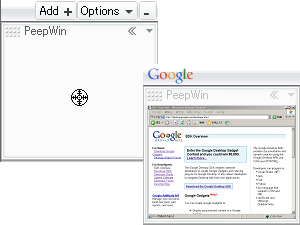
Retrun to Home